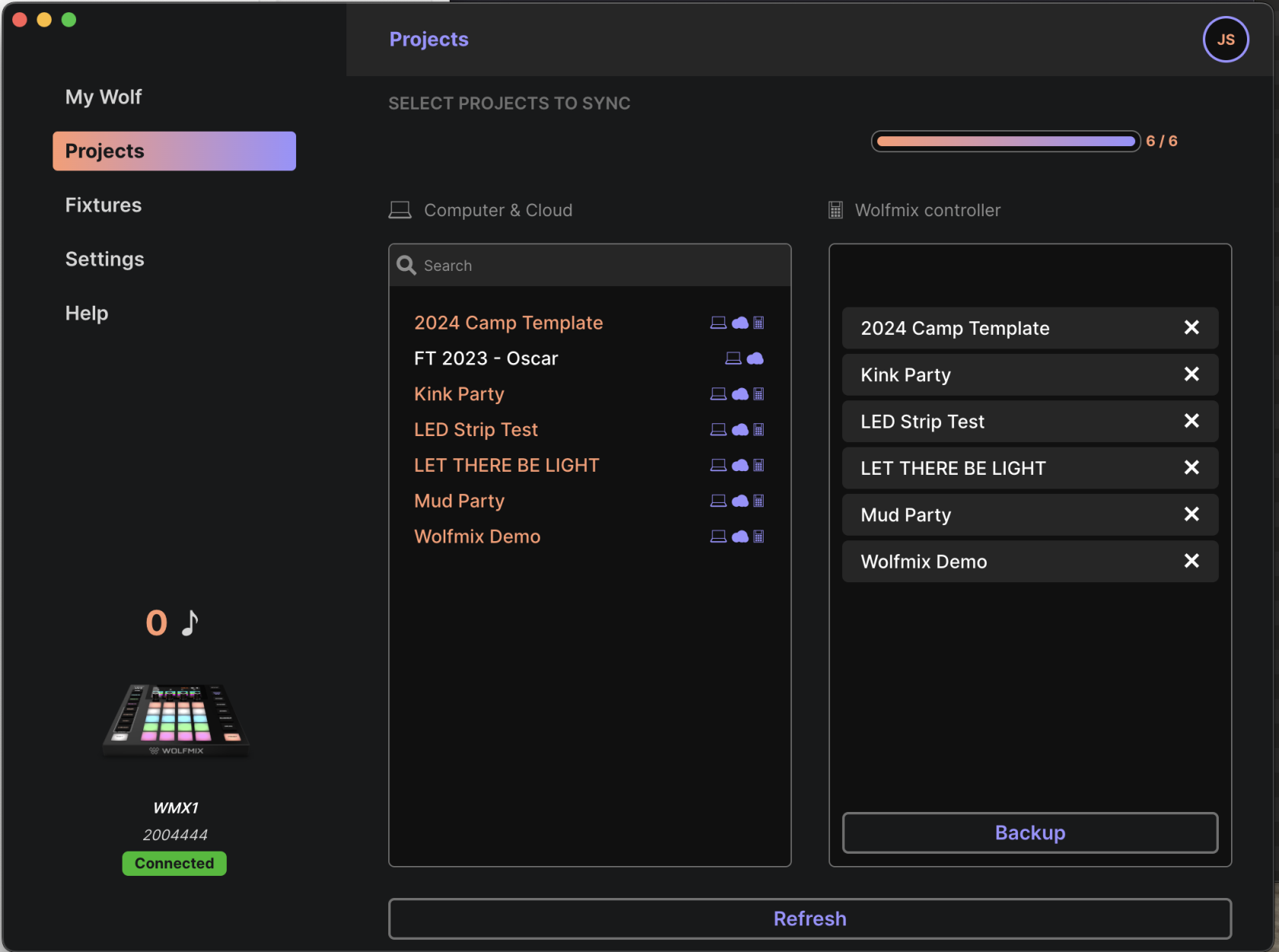DMX Setup 2025
Our primary lighting controller is a ADJ / Wolfmix WMX1.
It can control 1 universe of DMX512 via DMX cables. (You can pay extra to unlock a second universe)
Ask Joel for the password to the online account on Nicolaudie Connect which is a cloud service that lets you sync and save projects. Only 6 projects can be saved on the controller, but you can store more on the cloud. There is a Mac app called WTools that lets you move projects between the cloud and the controller:
Fixture Setup 2024
Fixtures 001-016: 7P HEX IP PAR Floods set up in seven channel mode. The 7 channels will be Red, Green, Blue, White, Amber, UV, Master Dimmer. The DMX addresses we use should be 1, 8, 15, 22, 29, 36, 43, 50, 57, 64, 71, 78, 85, 92, 99, 106.
Instructions for setting up each PAR light
When the PAR flood lights wake up, the LCD screen shows you their settings for the two most important things.
- The number of channels should be 7
- Each flood light has a DMX address (1, 8, 15, 22, etc)
If the screen is locked, press and hold Mode to unlock it.
If a flood light is not set up correctly, follow these exact instructions to get it set up:
1. Factory Reset
-
Mode (hold if necessary to unlock)
-
Press Down until you see Menu Function then Enter
-
Press Down until DFSET then Enter UP Enter
-
Mode
2. Disable the screen autolock feature
-
Mode (hold if necessary to unlock)
-
Press Down until you see Menu Function then Enter
-
Press Down until LCD.SET then Enter
-
Press Enter until Key Lock
-
Press Down until Off
-
Press Enter until LCD.SET
-
Press Mode
3. Set this flood light’s address
First light’s address is 1, then add 7 for each subsequent light, i.e., 1, 8, 15, 22, etc.
-
Press Mode until Menu Set Addr then Enter
-
Use Up/Down to set address then Enter
4. Set to 7-channel mode
-
Press Mode until Menu User Mode then Enter
-
Press Up to set CH: 07 then Enter
-
Press Mode
Still flummoxed? Here's the ADJ 7P Hex IP - User Manual.pdf.