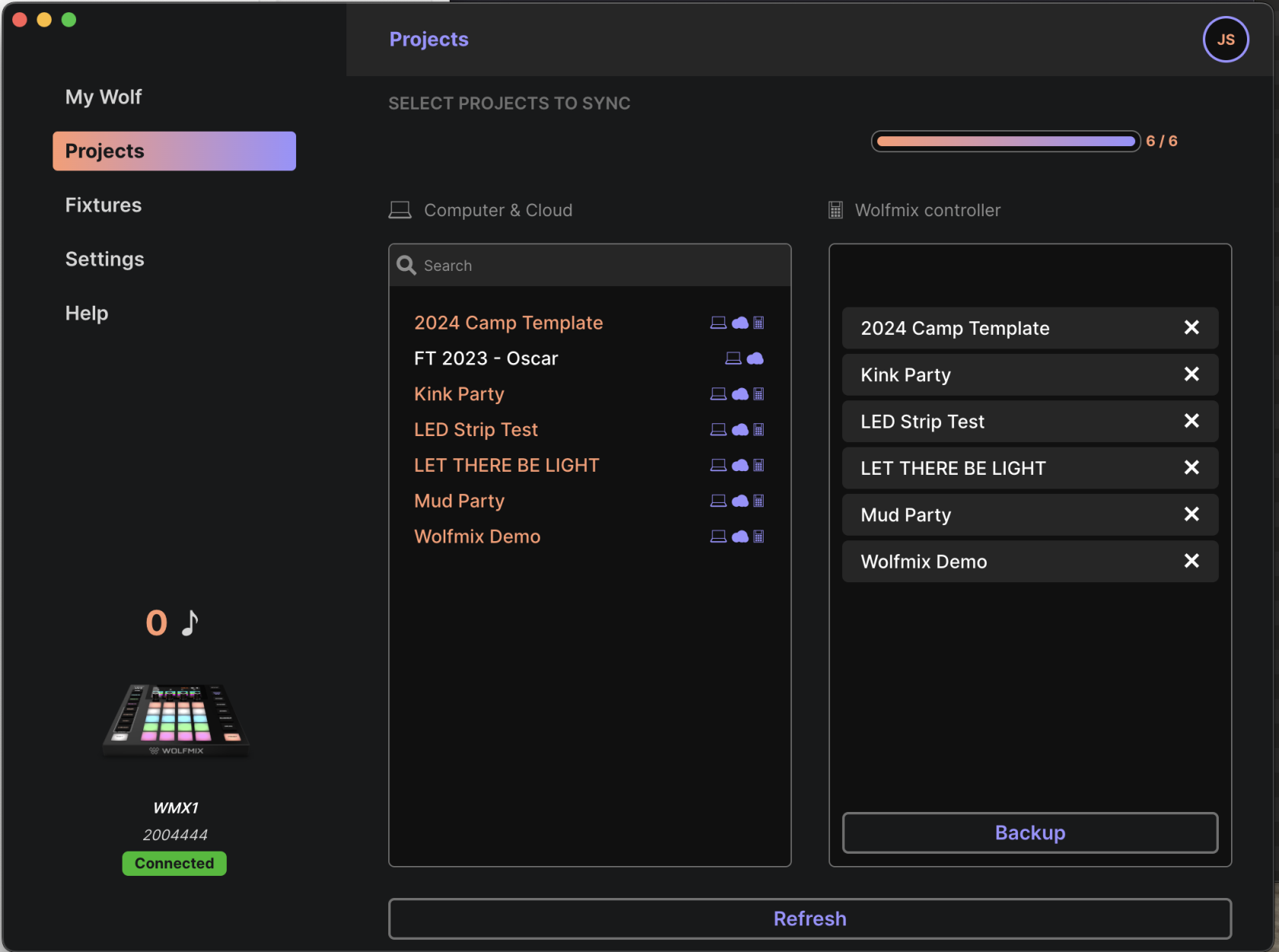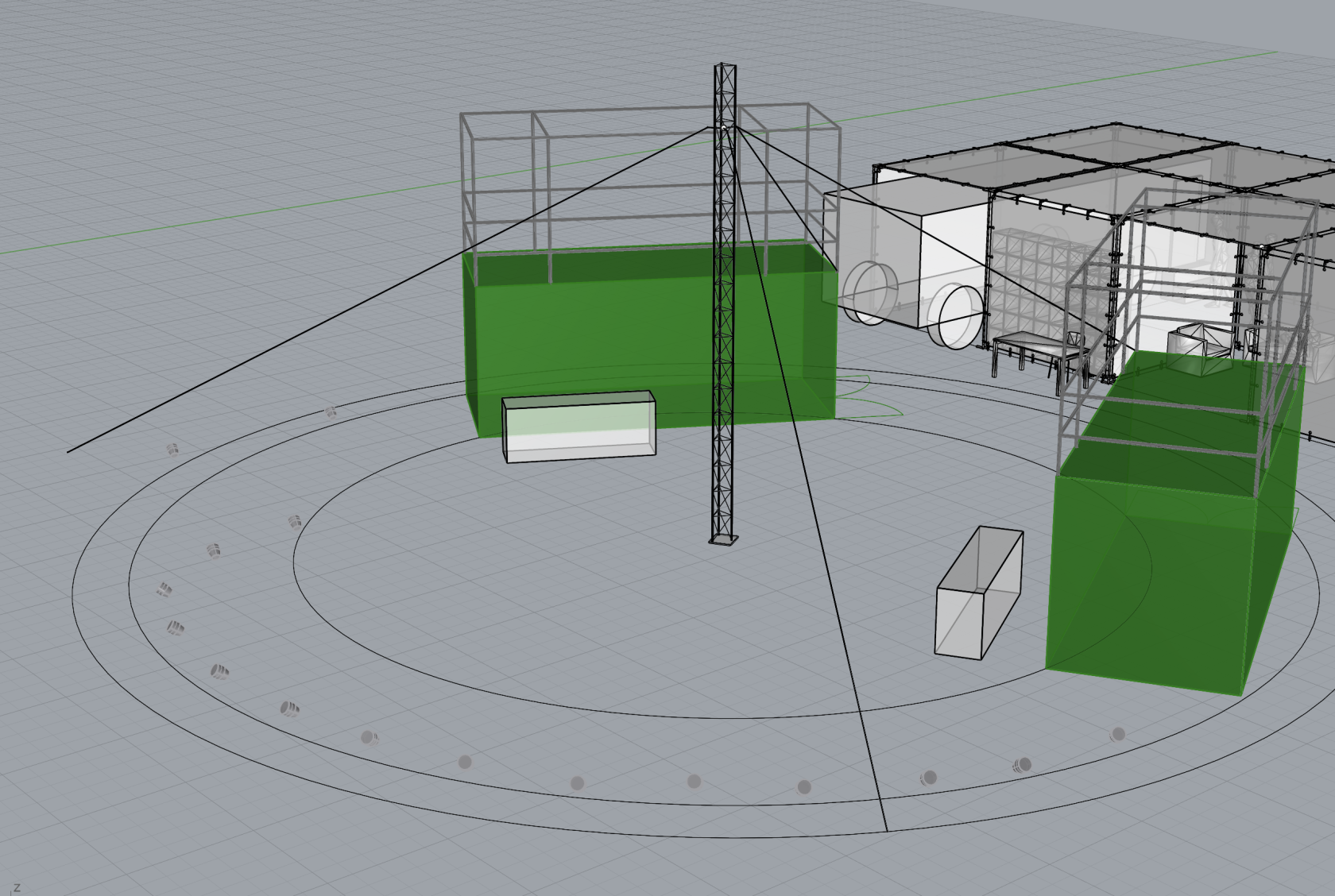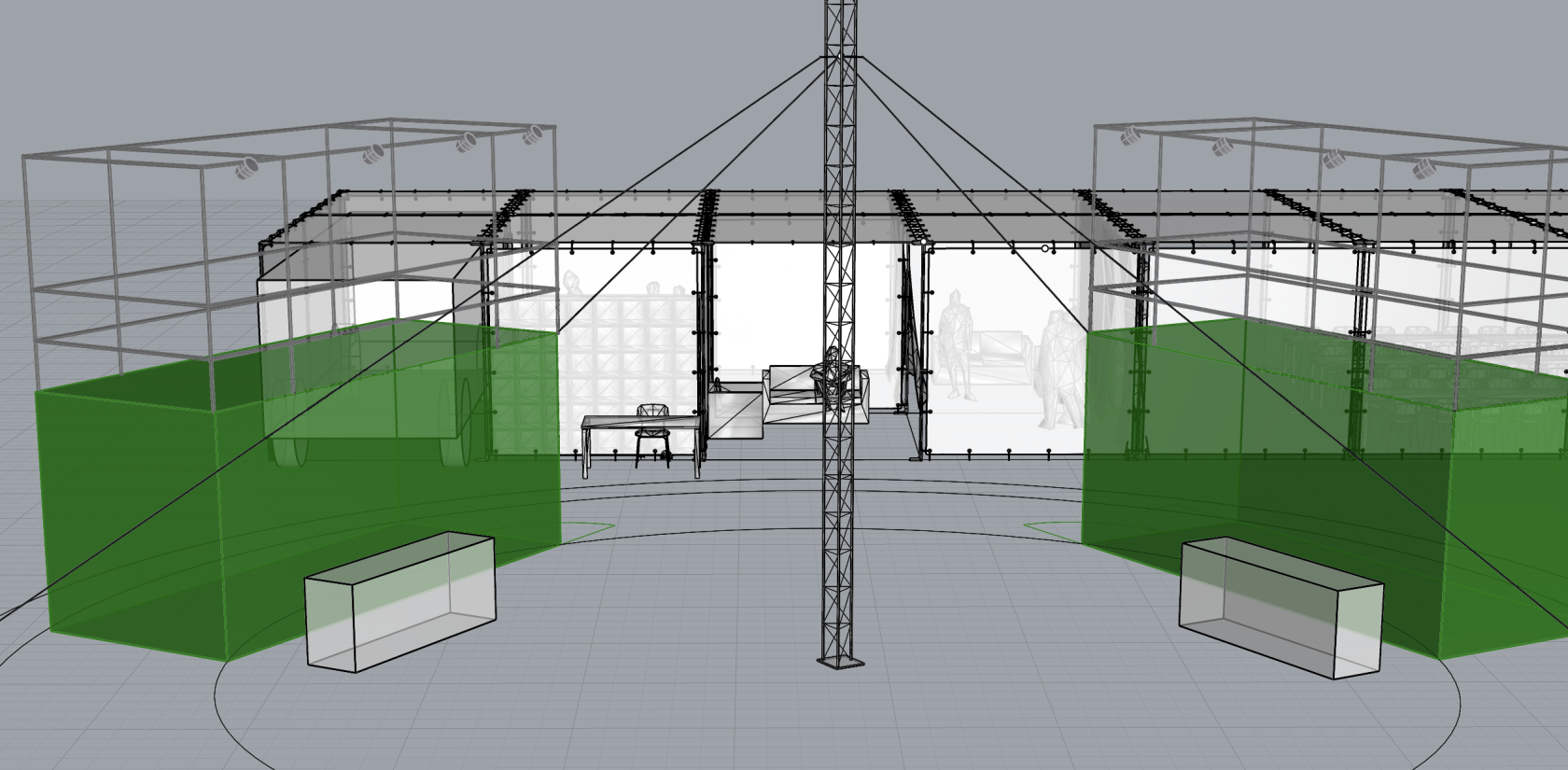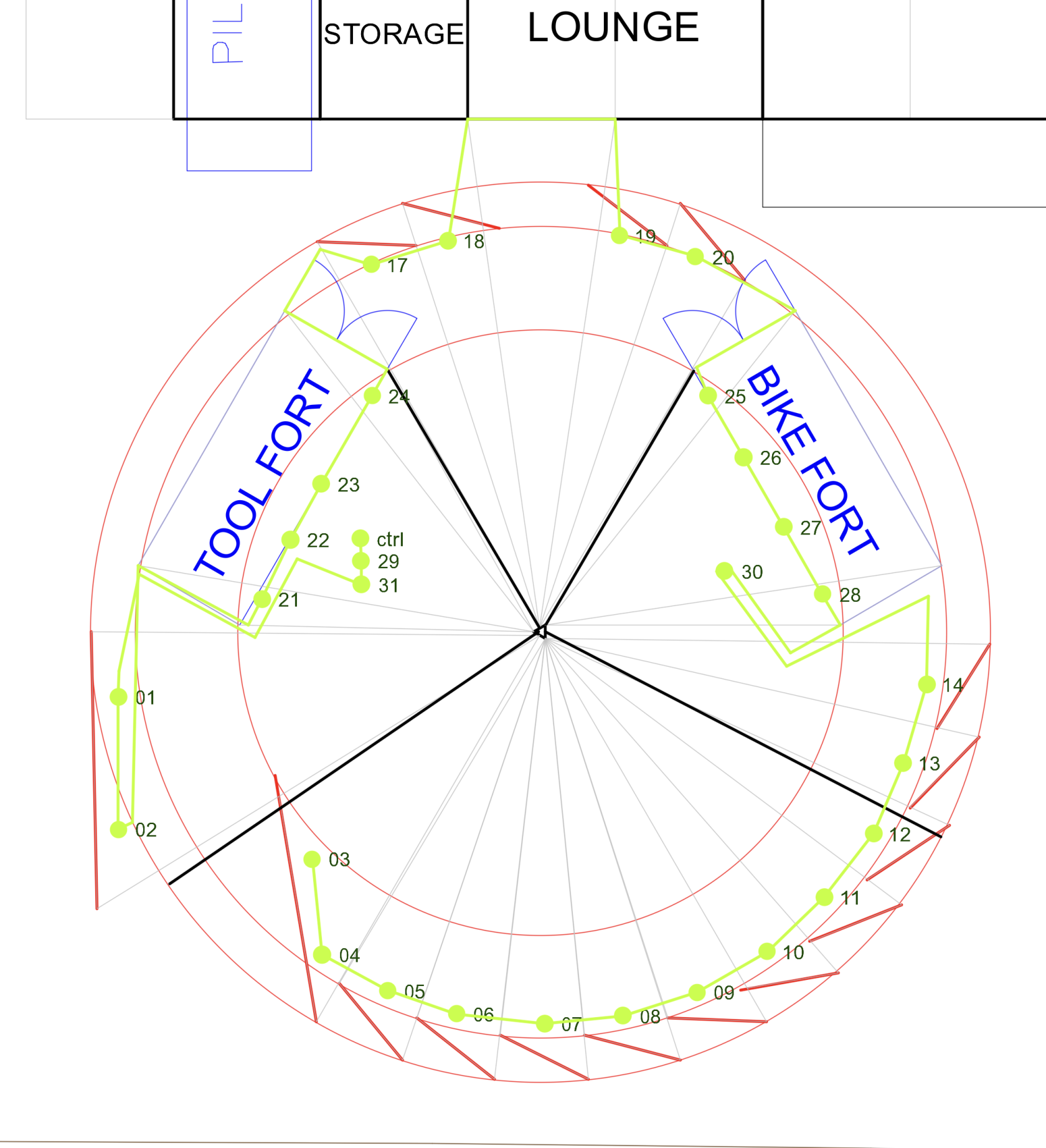DMX Setup 2025
See also: Lighting Equipment
This spreadsheet has the detailed lighting schedule.
Our primary lighting controller is a ADJ / Wolfmix WMX1.
It can control 1 universe of DMX512 via DMX cables. (You can pay extra to unlock a second universe)
Ask Joel for the password to the online account on Nicolaudie Connect (https://cloud.nicolaudiegroup.com/#) which is a cloud service that lets you sync and save projects. Only 6 projects can be saved on the controller, but you can store more on the cloud. There is a Mac app called WTools that lets you move projects between the cloud and the controller:
Fixture Setup 2025
Par Floods
Fixtures 001-016: ADJ 7P HEX IP PAR Floods set up in seven channel mode. The 7 channels will be Red, Green, Blue, White, Amber, UV, Master Dimmer. The DMX addresses we use should be 1, 8, 15, 22, 29, 36, 43, 50, 57, 64, 71, 78, 85, 92, 99, 106.
Some of these have 3 pin connections -- those will be used for fixtures 1-2 and 11-14. (Based on the layout in the field, this way we only need 1 transition from 3 pin to 5pin).
These fixtures are well supported by the WMX1.
Instructions for setting up each PAR light
When the PAR flood lights wake up, the LCD screen shows you their settings for the two most important things.
- The number of channels should be 7
- Each flood light has a DMX address (1, 8, 15, 22, etc)
If the screen is locked, press and hold Mode to unlock it.
If a flood light is not set up correctly, follow these exact instructions to get it set up:
1. Factory Reset
-
Mode (hold if necessary to unlock)
-
Press Down until you see Menu Function then Enter
-
Press Down until DFSET then Enter UP Enter
-
Mode
2. Disable the screen autolock feature
-
Mode (hold if necessary to unlock)
-
Press Down until you see Menu Function then Enter
-
Press Down until LCD.SET then Enter
-
Press Enter until Key Lock
-
Press Down until Off
-
Press Enter until LCD.SET
-
Press Mode
3. Set this flood light’s address
First light’s address is 1, then add 7 for each subsequent light, i.e., 1, 8, 15, 22, etc.
-
Press Mode until Menu Set Addr then Enter
-
Use Up/Down to set address then Enter
4. Set to 7-channel mode
-
Press Mode until Menu User Mode then Enter
-
Press Up to set CH: 07 then Enter
-
Press Mode
Still flummoxed? Here's the ADJ 7P Hex IP - User Manual.pdf.
Pinspots
Fixtures 017-020: ADJ Saber Spot RGBW LED Pinspot set up in five channel mode. The 5 channels will be Red, Green, Blue, White, Master Dimmer. The DMX addresses we use should be 113, 118, 123, and 128.
These fixtures are well supported by the WMX1.
Instructions for setting up each pin spot
1. Press the either the MENU, UP, or DOWN buttons until “DMX MODE” is displayed, press ENTER.
2. The current address will now be displayed and flashing.
Press the UP or DOWN buttons to find your desired address.
Press ENTER to set your desired DMX address (113, 118, 123, and 128).
CHANNEL - This will let select your desired DMX
channel mode.
1. Press the either the MENU button until “CHANNEL” is dis-
played, press ENTER. The current DMX channel mode will be
displayed.
2. Press the UP or DOWN buttons to set the DMX
channel mode to 5 and press ENTER to confirm and exit.
Here is the manual: ADJ Saber Spot RGBW Manual.pdf
Moving Heads
Fixtures 021-028: DJXFLI 120W Mini SPOT LED Moving Heads. These have 12 channels each: X, X Fine, Y, Y Fine, Speed from fast to slow, Dimming, Strobe, Color, Gobo, Prism, Reset. The DMX address we use should be 161, 173, 185, 197, 209, 221, 233, 245.
These fixtures require a special fixture on the WMX1 called DJXFLI 120W Moving Head Light. We have downloaded the profile for this fixture to the cloud account so it should show up under Cloud in the WMX1 fixture library. If you don't see it there, you can sync it using the WTOOLS app.
Instructions for setting up each moving head
Sorry buddy you are on your own with this one.
DJ and Bar LED Strips
Fixture 029-031 will have Alitove SP201E Decoders which control LED strips.
029 - DJ Booth Front - Set up as a generic RGBW four channel at address 257.
030 - Bar Front - Set up as a generic RGBW four channel at address 261.
031 - DJ Desk - shines a light on the DJ. Set up as a generic RGBW single channel at address 265, and then set another single-channel ("dimmer") fixture at address 269 which just controls a separate UV light strip shining on the DJ.
Layout
Par Floods are on the ground around the edge of the pavillion, pointing up at the sails. They are positioned to give even light to illuminate the sails:
The four Saber Spot Pinlights will be used for the rear sails.
Moving lamps will be clamped to the top, inner guardrail, with four on each shipping container:
Here's how it all looks:
Cabling
The DMX path will be clockwise. It starts at the DJ booth (to the right of the Tool Fort), then goes first to fixture #02, then proceeds strictly clockwise to fixture #03. This way there is only one spot where it has to cross a walking path, which is between fixtures #18 and #19. At this point we will pull the DMX cable up and over the entrance to the lounge.
Power cables are daisy chained wherever possible. There are spider boxes on both halves of the pavillion (near #24 and #25) which get their power from separate cables so no power cables have to cross the dance floor or passageways.